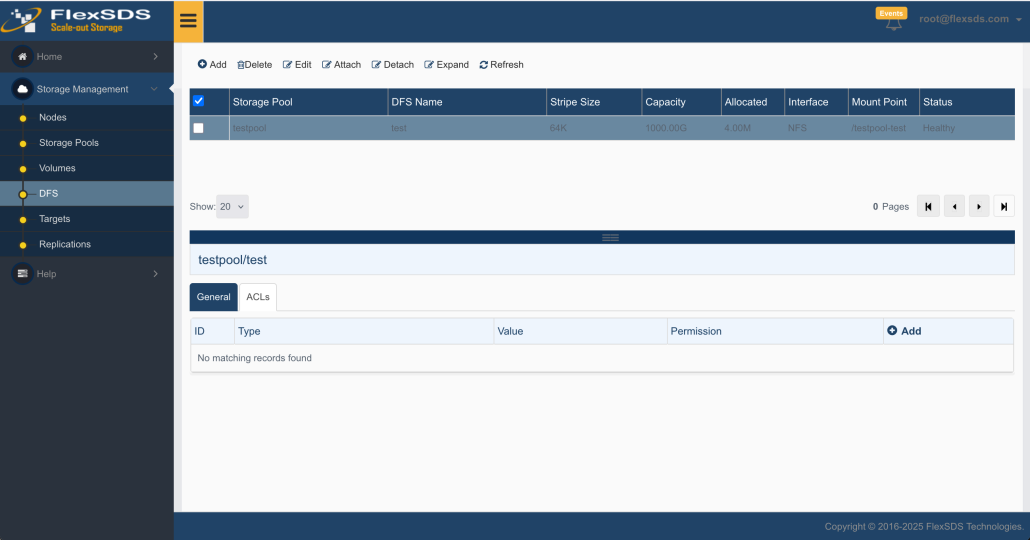Create DFS
FlexSDS Distributed File System (DFS)
FlexSDS enables users to create high-performance Distributed File Systems (DFS), which can be exported via NFS or FUSE to support concurrent file access. This feature is ideal for use cases such as online media editing, AI model training, and data analytics.
High Availability with Clustered Virtual IPs
In multi-node cluster environments, DFS requires the use of Virtual Floating IPs (VIPs) to ensure high availability. For details on how to configure VIPs, please refer to the Clustered Virtual Floating IP section.
How to Create a DFS
There are several ways to create a DFS in the FlexSDS Web Management Platform and CLI:
Via Storage Pools:
Navigate to Storage Pools in the left panel.
Select a pool, go to the DFS tab, and click Add.
Via the DFS Section:
Navigate to DFS in the left panel.
Click the Add link to open the Create DFS Wizard.
Via CLI Tool:
Please refer to the CLI documentation for command-line options.
Create DFS Wizard Steps
In the Create DFS Wizard, follow these steps:

Select Storage Pool
Specify DFS Name
Set Size (in GB)
Choose Stripe Size (Default is 64K. Larger stripe sizes benefit large-block I/O but may reduce performance for small files.)
Select a Virtual Floating IP
Click Next to proceed.
Finalizing DFS Creation
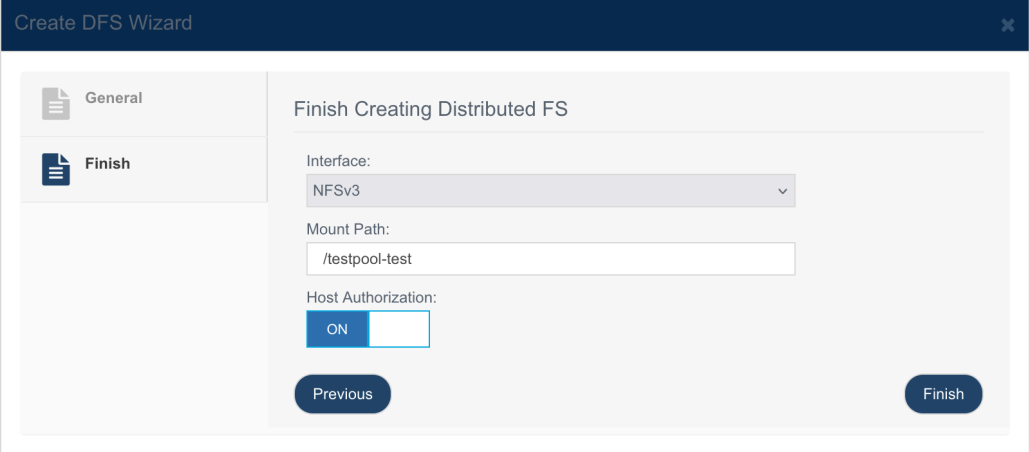
Select Network Interface
Specify Mount Path
This is the path used by NFS clients to mount the DFS. The default is /poolname-dfsname, but it can be customized.
Configure Host Authorization (IP-based access control; optional)
Click Finish to complete DFS creation.
After the DFS is created, its details will be displayed in the management interface.