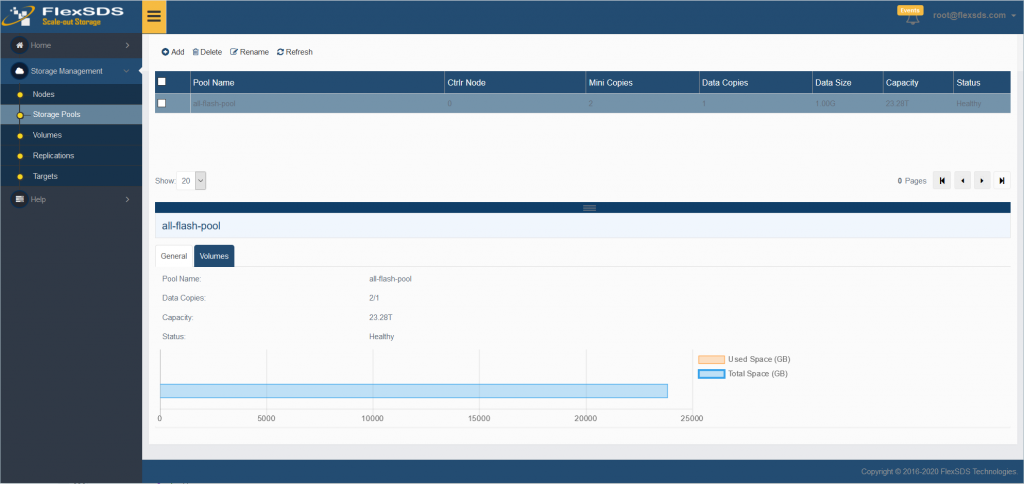Create Storage Pool
Storage Pool
The Storage Pool is a true 100% software-defined storage (SDS) component of the FlexSDS scale-out storage architecture. It manages all block devices and aggregates them into a unified storage pool with the capability to dynamically create block volumes and distributed file systems (DFS) for client access.
FlexSDS supports the creation of an unlimited number of volumes, all of which support zero-copy snapshots. Volumes can be exported via iSCSI, iSER, or NVMe-oF protocols. DFS instances can be exported using NFS or the FlexSDS Distributed Parallel File System Client (DPFS).
Storage Pools also provide:
- Data redundancy through N-way replication or Erasure Coding (EC).
- Scale-up capabilities, with performance improvements by adding more devices.
Creating a Storage Pool
Follow these steps to create a new Storage Pool:
Step 1: Launch the Create Storage Pool Wizard
In the FlexSDS Web Management Platform, navigate to the Storage Pools section from the left panel.
Click the Add link.
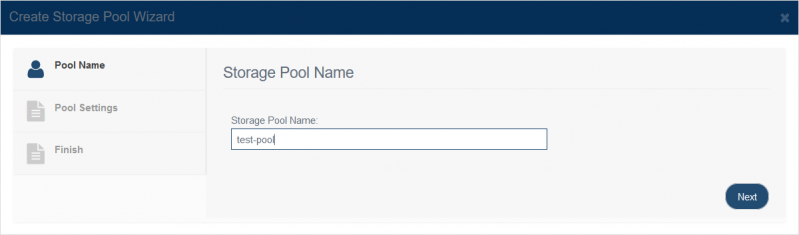
In the wizard, enter a Storage Pool Name.
Click Next to proceed.
Step 2: Configure Redundancy Settings
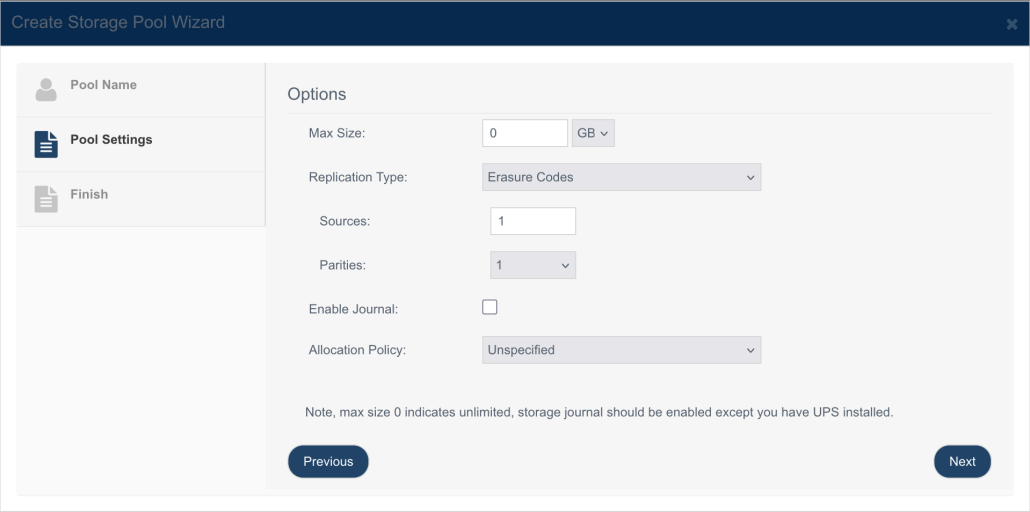
Max Size: Set the maximum size of the pool (in GB). Leave at 0 for unlimited capacity.
Replication Type:
Choose between N-Way Replication or Erasure Coding (EC).
For N-Way Replication:
Data-Copies: Total number of data replicas in normal operation.
Mini-Copies: Minimum number of replicas required to maintain I/O operations during failures.
Note:
Mini-Copies must be ≤ Data-Copies.
If Mini-Copies = Data-Copies, the pool does not support high availability (any fault will result in I/O errors).
Data-Copies must be ≤ the number of server nodes (or total disks in single-node mode).
For Erasure Coding (EC):
Sources: Number of data stripes.
Parities: Number of parity blocks for redundancy.
Note:
The total Sources + Parities must be ≤ the number of storage nodes (or total disks in single-node setups).
Click Next to continue.
Step 3: Review and Create
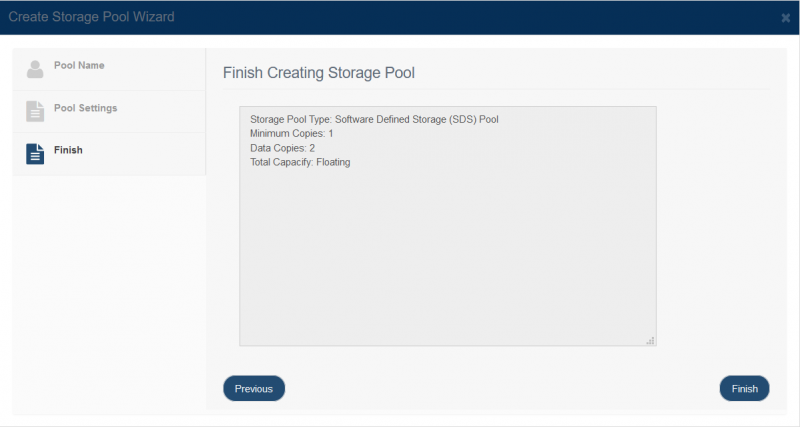
Review the configuration summary.
Click Previous to make changes, or Finish to create the storage pool.
Storage Pool Management Interface
Once the pool is created successfully, it will appear in the Storage Pools section of the FlexSDS Management Console. From here, users can view detailed status, usage metrics, and perform management tasks.